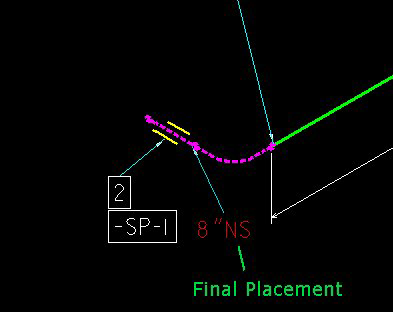Move Label
This option allows you to clean up the isometric with the ability to move the isometric labels freely about the drawing while the leader line will remain anchored.
Accessed from the Tools group:
When you select a label to move, you can freely move the
label around the existing anchor point until you find the desired location. The
original placement of the label will still remain visible until you click to
accept the new location as shown below:
Once you have accepted the new location point, it will appear as
follows:
For any labels are grouped together when the isometric was
generated, these labels are moved as a group.